CII will distribute some of the commercial applications that have been introduced in TSUBAME4.0 as well as in TSUBAME3.0 on campus for improved convenience.
Distribution of these applications will incur a partial charge. Please refer to "fare overview" for details.
We will provide it at a low price in 2024 fiscal year as a trial period, but we plan to review the price from 2025 onwards.
Change log
new (2025-07-30 15:00) Schrodinger for Windows has been added.
(2025-07-07 12:00) The applications for using Materials Studio and Discovery Studio have been consolidated. From now on, we will provide you with installation guides for both, so you can install the applications you need. If you are currently using one of the applications and would like to use the other application additionally, please submit a new application. (If no application is submitted, the guide will not be sent. Also, no additional point reimbursement is required).
(2025-06-18 17:30) Web application form has been closed. Please apply from TSUBAME portal menu from now on.
(2025-04-17 14:00) Due to the maintenance carried out on April 15th, the distributed applications that were applied for and used in 2024 are no longer available.If you wish to continue using the distributed applications in 2025, please apply using the Application form for use of software distribution service on campus.To use the on-campus distribution service for applications contracted at TSUBAME, a payment is required each year.
(2024-04-24 17:00) Software distributed with TSUBAME 3.0 is no longer available. Please apply for a new license
(2025-04-10 15:00) Updated versions of commercial applications for distribution.
Able to apply as a responsible user
- Faculty members (assistant professor and above) and full-time staff affiliated with Science Tokyo. and the budget officer who paid for the purchase or borrowing of a university-owned PC for installation.
A TSUBAME account is required for application and installation.
Terminals on which the software can be installed
- University equipment or consumable PCs connected to the campus network and managed by the person responsible for its use
Installation on individually-owned PCs of students, faculty, and staff is not allowed.
A connection to the campus network is required for license authentication.
You must enter the IP address of the terminal. If you do not know the IP address, please click here.
Please uninstall the software if the responsible person has left the university or if the software is no longer under the control of the responsible person. If your PC will remain at the University and the administrator changes, please let us know.You may be asked to reapply if necessary.
Who can use it
- Faculty, staff and students who have been issued a Science Tokyo staff ID or student ID (in principle, access card users are not eligible)
A TSUBAME account is required.
Access card users can use Gaussian and AMBER.
Usage fees
- To use Distribution of Commercial Applications on Campus, you need to pay an annual subscription fee. Please check the page "fare overview". The same fee must be paid at any point during the year.
Period of availability
- until the end of the academic year in which the application is made. As information is updated at the end of the financial year during maintenance, you will need to apply again if you wish to use the service again in the following financial year.
Applications to be distributed with TSUBAME4.0
| Application | Version | Platform | notice |
| Abaqus CAE | 2025 | Windows | |
| ANSYS | 2025 R1 | Windows | |
Gaussian GaussView | 16 C.02 | Windows macOS Linux | Please contact us if you need to install an older version on an old PC in a stand-alone environment such as a laboratory. |
| Discovery Studio | 2025 | Windows | |
| Materials Studio | 2025 | Windows | |
| Mathematica | 14.2 | Windows macOS Linux | |
| Schrodinger | 2025-1 | Windows Linux |
- (2024-04-10 Update)
On 2023.4.15 the Amber license was revised and the license fee for non-profit organizations, government agencies, and academic institutions is now $0.
Therefore, we will no longer distribute the software for on-campus use. please download the software yourself from Getting AmberXX for non-commerical use (https://ambermd.org/GetAmber.php).
On the other hand, Amber for TSUBAME4.0 is not distributed free of charge due to its supercomputer license, but we have a support contract. Therefore, if you wish to use compiled binaries for TSUBAME4.0 and support, please purchase an Amber license separately from the TSUBAME4 Portal's Application Usage Settings.
Application flow
- The responsible user logs in to the TSUBAME portal and presses the "Apply" button under "Commercial Software Distribution" in the "Management of TSUBAME group" page. Although anyone other than the group manager can be a responsible user, applications from non-faculty members will not be accepted.
- CII will check the application and send a notification of approval or rejection to the responsible user and group manager. In addition, TSUBAME points are settled and a manual for installation is sent to the responsible user. (If no reply is received after about 3-4 working days, please contact us.) If there are insufficient points, the manual will be sent after receiving notification that the required points have been purchased.
- The responsible user himself/herself is responsible for carrying out the installation work until the start of use.
If your application is rejected, please re-apply using the application form with the correct information.
Notes
- Since most of the problems that occur in software distribution are caused by the environment, we do not provide individual support. In particular, for software that uses a network license, you may not be able to access the license server and start the software due to the network settings. We are not involved in the configuration of the network of your machine or laboratory, so please consult with the person in charge of the network.
- If a problem occurs, please resolve it yourself.
- Please do not use the software on a machine other than the one for which you applied, leak the information or license required for installation, or use the software illegally. Applicants are responsible for the appropriate installation and license management. Please do not give license information to students and have them install it.
- If you want to install the software on additional devices that were not previously registered in your application, please enter the information for those devices and submit a new application. You don’t need to list the devices you’ve already registered again. If the new application is under the same responsible user and TSUBAME group, there won’t be any extra usage fees.
- The service may be terminated due to changes in license form or CII operational policy. Additionally, if the license agreement ends, the service will be terminated. In that case, you will need to uninstall it.
- Depending on TSUBAME's operational policy, service may be suspended from time to time. In addition, we may impose restrictions on usage as appropriate.