Due to the integration into SCIENCE TOKYO, the email address set for Campus Wide License will be changed from @m.titech.ac.jp or @tmd.ac.jp to @m.isct.ac.jp. You will need to change the email address in your MathWorks account in order to continue using the license.
The @m.titech.ac.jp and @tmd.ac.jp email addresses can be used as a transitional measure until the end of March 2025.
Please refer to the MathWorks Help (external link) for instructions on how to change your email address.
- Click "Sign In" in the top right corner of the MathWorks website to sign in to your MathWorks account.

- After signing in, click the icon in the upper right corner and select "My Account".

- Click "Edit Profile" from "Profile".

- On the Edit Profile screen, change "Email Address" to the @m.isct.ac.jp address and click "Update".

- Select "My email address at the company has changed".

- You will be asked for email verification.
Enter the verification code when it arrives at your updated @m.isct.ac.jp email address.

- After updating your email address, check that the Campus Wide License is linked in the License Center.

- You will receive an email to your original email address notifying you that your email address has changed.